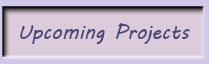Playstation 3 Theme
may not be used on any other site
Tested on Playstation 3 Slim
Jodelle Ferland Playstation 3 Theme
How to Install custom theme
Downloading using a PC
1.Download the theme
2.Prepare a storage media such as a Memory Stick Duo or a USB device.
3.Use a PC to create a folder named "PSP" (without the quotes) on the storage media and create a subfolder named "THEME" (must be all uppercase, again, without the quotes) within that folder.
4.Copy the theme you downloaded (.p3t) to the "THEME" subfolder on the storage media.
5.Insert the storage media in the PS3 system.
6.In the XMB (Xross Media Bar), go to (Settings) > (Theme Settings) > [Theme], and then select [Install].
7.Select the theme that was saved on the storage media. Note: The theme name may be different than the actual theme.
After installation has been completed, go to (Settings) > (Theme Settings) > [Theme] again, and then select the theme.
Downloading using a PS3
1.Go to link listed above on the PS3's Internet Browser.
2.Download the theme. The file will be saved to the hard disk.
3.Go to (Settings) > (Theme Settings) > [Theme] to select the theme file that was saved on the hard disk.
4.Select [Apply].
Downloading using a PC
1.Download the theme
2.Prepare a storage media such as a Memory Stick Duo or a USB device.
3.Use a PC to create a folder named "PSP" (without the quotes) on the storage media and create a subfolder named "THEME" (must be all uppercase, again, without the quotes) within that folder.
4.Copy the theme you downloaded (.p3t) to the "THEME" subfolder on the storage media.
5.Insert the storage media in the PS3 system.
6.In the XMB (Xross Media Bar), go to (Settings) > (Theme Settings) > [Theme], and then select [Install].
7.Select the theme that was saved on the storage media. Note: The theme name may be different than the actual theme.
After installation has been completed, go to (Settings) > (Theme Settings) > [Theme] again, and then select the theme.
Downloading using a PS3
1.Go to link listed above on the PS3's Internet Browser.
2.Download the theme. The file will be saved to the hard disk.
3.Go to (Settings) > (Theme Settings) > [Theme] to select the theme file that was saved on the hard disk.
4.Select [Apply].